Dynamic presentations: Is PowerPoint inevitable?
Dynamic presentations
Reveal vs Power Point
Today, it is difficult to imagine a dynamic presentation in front of a group or in a training session without having prepared slides or a presentation to accompany your remarks. Here is a tool for creating original online presentations other than PowerPoint or Keynote presentation software.
Expand your presentation toolkit
Giving an oral presentation before a large audience or even your work colleagues or fellow students, it's not easy: you recognize the value in having useful, engaging content at your fingertips. PowerPoint is no longer enough for most of us, and that is why we are introducing the alternative here: Dynamic slides.
During our analysis of this more dynamic format, vertical navigation is one of the features that really got our attention. You can also use a contrasting color for the subsection to alert readers that the section has already been viewed. This makes a lot of sense during a presentation. For example, in the case of a professor who wants to explore the same subject in more depth.

Reveal: An alternative to PowerPoint for your presentations.
Less cumbersome and easier to use
Use of this presentation format will allow you to make a document easily readable on several media: mobile devices, telephone, tablet... and to be able to create a dynamic presentation
All you have to do is open a browser and the presentation may be launched. The Slideshow allows you to create a richer navigation structure than Powerpoint:rather than being limited to just moving to the next slide or the previous slide, you can move in four different directions, view the entire directory tree and its presentation in one click, smoothly access outside content on the web, etc...
Advantages to using slideshows: dynamic presentation?
-
Working directly in simple HTML code (slideshows are created by writing HTML code and they can be viewed in real time on any device: telephone, tablets, computers...)
-
Because Reveal.js is HTML, you can present using a simple browser.
-
You can add various image format types.
-
The images move both vertically and horizontally
-
The content can be put in a version and update audit system (for example Git/Github)
-
Slideshows are displayed on a recent browser.
-
Avoid the complexity of PowerPoint presentations.
-
Discover slides with CSS styles and effects.
-
Get syntax highlighting with sample code.
Why should I use Reveal for my presentation?
Several reasons could make it difficult to share a PowerPoint presentation. Layout that is different from one version to the next, cumbersome file sharing... Also, the PowerPoint application is not necessarily available on every machine available to the user.
However, today most computers have an Internet browser. You can present your content using a simple browser. In addition, we do not need the Internet to read the presentation; it can be displayed when in off-line mode.
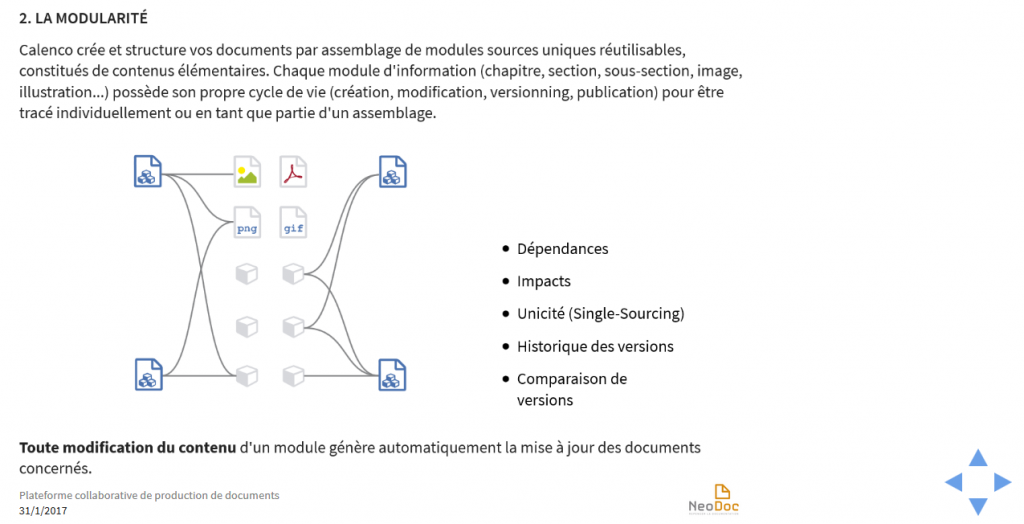
If you would like to try something different for your next presentation, try dynamic slides. You will have much more flexibility and control, as well as a very attractive rendering for making dynamic presentations.
An HTML5 alternative to PowerPoint
Dynamic slideshows are built using free software called Reveal. An open-source framework to easily create beautiful presentations using HTML Language. This type of slides is available with a large array of features, including dynamic slides.
Simple, easy to understand and develop, and above all, free. In addition to being free, Reveal is has a big advantage over PowerPoint, Keynote, etc... you can work with the HTML5 presentation language.
If your presentations consists of texts, images, videos and simple slides, this alternative has everything you need to create your presentation.
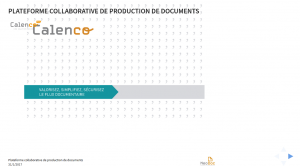 The key to successful sales!
The key to successful sales!
You can easily generate Reveal slides with Calenco!
Thanks to Calenco:
-
You no longer need to know HTML language in order to create your Web presentations.
-
The editor developed by NeoDoc can be used via the Web browser, and it allows you to write the presentation content in an ergonomic fashion, without worrying about the layout.
-
You can share content between documents while maintaining a single source, no matter the distribution format.
-
Your presentation will respect the graphic charter and have an automated layout.




